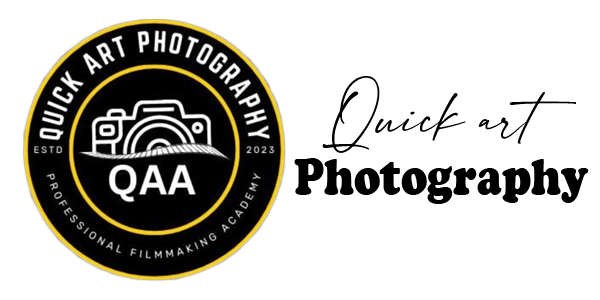About Course
Part 1: Getting Started with Android App Development (8 Hours)
Begin your Android development journey with Part 1 of this comprehensive 16-hour course. This section is tailored for beginners and will walk you through the fundamental concepts of Android app development, equipping you with the skills necessary to build your first Android app.
In this 8-hour module, you will:
-
Set up your development environment: Learn how to install Android Studio, set up an emulator, and create your first project.
-
Understand the Android app structure: Get familiar with the Android project layout, learn about activities, layouts, and resources, and understand the basic components of an app.
-
Work with the user interface (UI): Design basic user interfaces using XML, create simple views, and build interactive apps with buttons, text fields, and other UI elements.
-
Write your first Android app: By the end of this section, you’ll create a simple but fully functional app that can be run on an emulator or a real device.
-
Learn basic Java/Kotlin programming for Android: Understand the fundamentals of programming in Java or Kotlin (the official languages of Android) and how they integrate with Android development.
This course is perfect for absolute beginners or anyone looking to refresh their foundational knowledge of Android app development.
What You’ll Learn:
-
How to set up Android Studio and start a new project
-
Android app components: Activities, Views, and Layouts
-
Designing user interfaces with XML
-
Basics of Java or Kotlin programming for Android
-
Building and testing a simple Android app
Who Should Enroll:
-
Absolute beginners looking to get started with Android development
-
Developers who want to transition into Android app development
-
Students with little or no experience in mobile development
Course Content
Android App Development Course
-
Introduction to Android Development: Master Android Studio
07:58:43 -
Advanced Android Development: From Basics to Real-World Apps (Part 2)
07:38:23
Student Ratings & Reviews